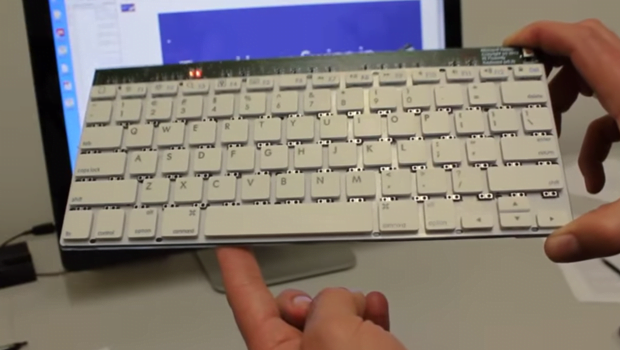advantages
- Looks good and is well made
- Room-filling sound
- Splash proof
disadvantage
- No play/pause button
- Limited support for music services
key specifications
- Built-in WiFi
- Multiroom support
- 95 mm midrange driver
- iOS and Android app
- Splash proof
- 4 preset buttons
- USB port
- Ethernet connection
What is the Raumfeld One S?
There was a time when you only looked to Sonos for wireless home audio controlled by your smartphone, but that’s no longer the case. Raumfeld is the newest kid on the block offering quality wireless speakers. The One S is the smallest of the series and competes against the Sonos PLAY:1.
Raumfeld may be new to the wireless speaker game and a new company on these shores, but it’s a renowned audio manufacturer with decades of experience in Germany. It has now spread its wings and is offering its products in more countries. That is a good thing.
With solid build quality and style, the Raumfeld One S wireless speaker should look at home in almost any setting, and offers surprisingly punchy sound for such a small cube. And while it doesn’t have as comprehensive a list of compatible streaming services as some of its competitors, it does have one unique feature – it’s water resistant (splash and steam resistant, and not fully submersible). This makes it ideal for the kitchen, bathroom or when barbecuing under threatening clouds.
ALSO SEE: Best wireless speakers: Sonos and other multiroom alternatives

Raumfeld One S – design
The One S is small and light enough to be portable, but doesn’t have a built-in battery, so you’ll have to keep it plugged in – it’s not like those Bluetooth speakers you can take on a picnic.
ALSO READ: The Best Portable Speakers
Instead, Raumfeld’s little powerhouse is a perfect bookshelf speaker for those who don’t want anything too flashy to mess up their home decor. Available in either black or white, the One S looks great and remains unobtrusive thanks to its somewhat serious demeanor – only two small lights and a round button on the front draw attention to it. One light indicates the Raumfeld is powered on, the other indicates it is connected to your wireless network.

Although the One S is slightly larger than the Sonos, its cube-like shape makes it easy to put on a shelf if that’s what you plan to do.
Raumfeld’s speaker is just as well made as its better-known rival. The front and sides are covered with a fabric mesh over an aluminum cover. A small metal plate on the front houses the lights, a power button, and a logo. The rest of the speaker is a combination of thick, high quality matte plastic and rubber. The latter serves two purposes. It gives the One S some support on the bottom while remaining waterproof on the back and top.
This is still a mains speaker. If you intend to use it in a bathroom you should seek advice from an electrician, place it in a ‘safe’ zone and plug it into an RCD protected track rather than a traditional outlet. If you have a small bathroom, consider a waterproof, battery-powered Bluetooth speaker instead. The sound quality won’t be nearly as good, but it might help avoid a Don King hairstyle.
There’s no play/pause button, which would be useful, but you do get silicone-coated volume buttons and four preset buttons to use with wet and lathered hands. These can be preset with your favorite internet radio stations.

An Ethernet and a USB port are hidden behind a rubber flap. The first is required to set up the One S and the second allows you to play music from a USB-connected device with simple plug-and-play technology. Unfortunately, plugging in your phone won’t work, but any simple USB stick or drive with music on it will.
If you want to mount the One S on a wall, you can purchase a wall mount accessory for £12.99.
Raumfeld One S – furnishing
How tricky setting up your Raumfeld One S is depends entirely on the location of your WiFi router. That’s because you need to connect the One S to it via an Ethernet cable (included). There’s no Bluetooth or NFC pairing here. Our router is hidden behind a TV, which means we had to spend a short while trying to reach it. The process isn’t all that different from setting up a Sonos, though, and you only have to do it once.
After connecting it to your router, you need to complete the setup via Raumfeld’s nifty smartphone app. It takes a few minutes after you unplug the little speaker from your router, and there are a few moments where you’re like, “Did it/didn’t it work?” trembles before the app comes back to life and you pump out the music.
The One S works with Wi-Fi streaming. So if you plan on placing it miles away from your router, or if you have general Wi-Fi issues in your home, you may need to get a Wi-Fi extender to be hassle-free tunes.
ALSO READ: Best WiFi Extenders
Raumfeld One S – user interface and app
 Once you’ve completed the simple setup, the Raumfeld One S is a breeze. The app is robust and we didn’t encounter a single issue connecting via the iOS or Android app in the weeks we tested.
Once you’ve completed the simple setup, the Raumfeld One S is a breeze. The app is robust and we didn’t encounter a single issue connecting via the iOS or Android app in the weeks we tested.
It’s also really easy to use. The icons are clear and connecting to music on your phone, tablet or server is a breeze. Simply select the DNLA or UPnP servers you want to use in the Music Resources section of Settings or select the music on your device.
In terms of audio quality, the One S supports sample rates up to 192kHz and is compatible with a wide range of formats including ASF, MP3, WMA, WAV, ACC, FLAC, OGG and Apple Lossless. It can play pretty much anything you throw at it.
The Raumfeld app is compatible with most of the music services you’ll want to use with the One S, but the selection isn’t as comprehensive as Sonos. That won’t be a problem for most people, especially if you only listen to internet radio, Spotify, and locally stored content. However, if you’re a Deezer or Pandora fan in the US, you can’t quite use the Raumfeld One S just yet.
Compatible services include Spotify, TuneIn, Tidal, WiMP, Napster and Last.fm, with more to come.
Instead of packing Spotify into its own app like Sonos, the Raumfeld One S is Spotify Connect-compatible. This means you can use the actual Spotify app instead of a revamped one. In theory, that’s a good thing – the Sonos app can lag when Spotify updates its app. In practice, however, we’ve found that we occasionally need to restart Spotify for Connect to work on the One S. However, this rarely happens and is easily fixed by stopping and restarting the app.
 Those preset buttons we mentioned earlier can be assigned to a radio station, so you can get started without having to unlock your phone and open the app. It’s a nice feature, especially if you plan on using the One S like a DAB radio.
Those preset buttons we mentioned earlier can be assigned to a radio station, so you can get started without having to unlock your phone and open the app. It’s a nice feature, especially if you plan on using the One S like a DAB radio.
You can also use the Raumfeld app to set up “rooms” if you have multiple speakers. This means you can have multiple One S speakers for stereo coupling, or combine the One S with its bigger brother, the One M, in the same or separate music zones.
Raumfeld One S – sound quality
The Raumfeld One S is an impressive sounding speaker, especially considering its small size. In some ways, it’s even better than the current leader, the Sonos Play:1.
It uses the same two-way coaxial system as the excellent Raumfeld Stereo Cubes we recently reviewed. The 90mm midrange driver, 25mm tweeter and dual woofers deliver the solid sound you’d expect from something much, much larger.
We don’t expect hi-fi quality sound from a speaker of this size and price point, but the music is clear, detailed and impresses at higher levels. The One S can certainly fill a medium-sized room with rich, distortion-free sound.

Where the Raumfeld falls a bit short is in the low-end. Bass is somewhat limited, even more so than the smaller Sonos Play: 1. However, unlike the cheaper, TrustedReviews Award-winning Samsung M3, the sound never gets muddy on bass-heavy tracks. It remains balanced and clear throughout, if a bit weak. Listening to some tricky and hip hop albums lacked the low end drive that brings this genre to life. The highs can also be a little harsh at peak levels, but the midrange offers plenty of detail and clarity.
These issues are minor – most people who aren’t obsessed with audio quality will be consistently impressed with the performance and sound quality of Raumfeld’s little marvel.
Overall, we slightly prefer the One S to the Sonos and Samsung in terms of both balanced sound and top volume levels. However, if you’re into bass-heavy tracks, Sonos or Samsung might be better choices.

Should I buy the Raumfeld One S?
If you are looking for a small loudspeaker for the kitchen or bathroom, then the Raumfeld One S is the right choice. It’s a little more expensive than the Sonos Play:1 and Samsung M3, but it has water-resistant silicone buttons and great acoustic performance for such a small package.
If you’re looking for audiophile-quality music playback, you need to go for something bigger and dig a little deeper. That’s not what the Raumfeld One S is about. This is a great little speaker for quick and easy room-filling tunes after a hard day’s work.
ALSO SEE: The 10 Best Portable Speakers of 2015
verdict
There are cheaper options, but the One S’ splash resistance, looks and sound quality make it a great addition to a stylish kitchen or bathroom.
points in detail
draft 9
sound quality 9
functions 8
value 8
Ease of use 9
audio codecs
| MP3 | Yes |
| Lossless from Apple | Yes |
| WAV | Yes |
| Supported communication | Yes |
Physical Specifications










 Once you’ve completed the simple setup, the Raumfeld One S is a breeze. The app is robust and we didn’t encounter a single issue connecting via the iOS or Android app in the weeks we tested.
Once you’ve completed the simple setup, the Raumfeld One S is a breeze. The app is robust and we didn’t encounter a single issue connecting via the iOS or Android app in the weeks we tested. Those preset buttons we mentioned earlier can be assigned to a radio station, so you can get started without having to unlock your phone and open the app. It’s a nice feature, especially if you plan on using the One S like a DAB radio.
Those preset buttons we mentioned earlier can be assigned to a radio station, so you can get started without having to unlock your phone and open the app. It’s a nice feature, especially if you plan on using the One S like a DAB radio.