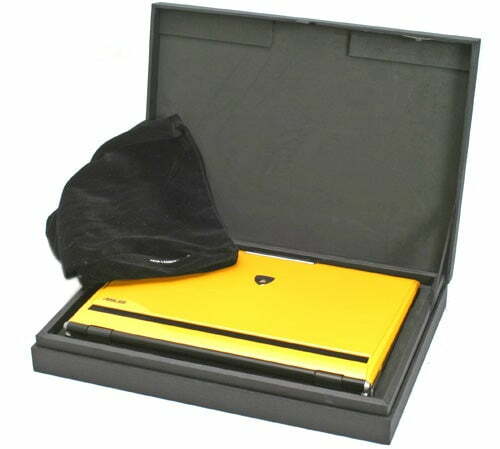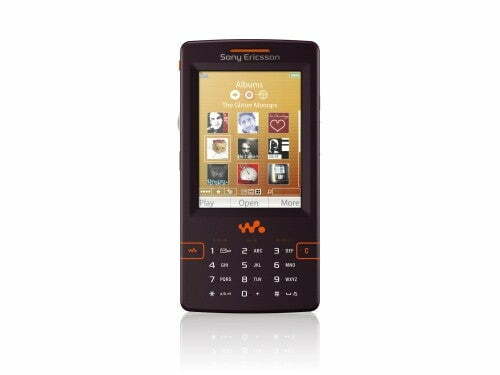Alienware Area-51 m9750 Review |
There was a time when if you wanted to play games you didn’t buy a notebook. Notebooks were fine for spreadsheets and shopping lists, but fire up an up-to-date 3D game and you were entering a world of painfully slow frame rates. It’s all different these days of course, with everyone from the likes of Rock, Evesham and Dell offering pimped out powerhouses designed to give you portable gaming pleasure that you can easily slip into a cupboard when you’re done. If that’s the sort of thing that appeals then you really can’t buy without considering Alienware. It prides itself on producing gaming PCs and notebooks for the masses and based on previous efforts, we know it does a pretty darn good job. Inevitably, a fully loaded Alienware system is going to cost the proverbial arm and leg, but it’s still always going to be more affordable than truly custom boutique suppliers of true exotica such as Vadim. After all, this is a company owned by Dell.

Good news then that Alienware has launched a new top-of-the-range gaming notebook. The system we were sent was pretty loaded specification wise, which accounts for the full on £2,462 price tag, compared to the rather less eye watering £1,198 that the system starts at. Coming under the Area-51 umbrella, our sample m9750 features an Intel Core 2 Duo T7600 running at 2.33GHz, backed up with 2GB of 667 RAM. This is combined with nVidia SLI graphics. Just to be clear, SLI is nVidia’s dual graphics card technology, so you’re not just getting one GeForce Go 9750 GTX in this notebook, you’re getting two. In case you’re not up on your graphics technology, that’s a good thing, potentially offering up to twice the performance in certain games. Along with this you’re getting two hard disks, which can be set up in RAID 0 or 1 configuration offering either 250GB of secure storage or 500GB of ultra fast storage. You also get a 1,920 x 1,200 resolution display, which is quite something on a 17in display – you won’t see this resolution on anything smaller than a 23in external monitor.

There are two aspects to the Alienware that make it stand out when you first see it; its physical size and its design. It’s actually quite compact for a notebook with a 17in screen – I guess black really is slimming. The traditional Alienware ribbed effect is present on the notebook lid along with the Alien head and I was delighted to see the squinty eyes light up blue when the notebook is powered on. I know it’s rather shallow to be impressed by such small things but then it’s the little things that make the difference. If you want your machine to stand out from the crowd at Lan party or when friends come over, this will do the trick. It’s not just the look, but the feel too. The new ‘Stealth Black’ finish is well named, not only looking good but having a slightly weird absorbent, slightly oily feel to it. If Alienware claimed that the m9750 was radar resistant, I’d probably believe it.
There’s a substantial clip holding down the lid, which once dealt with lifts up to reveal a magnificent 17in, 1,920 x 1,200 display. The bezel has a shiny finish to it and is adorned with the Alienware logo. There’s also a adjustable 1.3 megapixel webcam at the top.

The 1,920 x 1,200 resolution is really something, giving plenty of desktop real estate and making this a real contender as a desktop replacement. A possibly downside is that squeezed into a 17in display text at normal sizes can be quite small, so you may have to zoom up at times. But let’s face it, this is a notebook aimed at entertainment, not shopping lists or boring spreadsheets, though it will of course be pretty good for those as well. In pure quality terms the screen is good. It’s averagely bright but perfectly sharp, and its ‘Clearview’ coating gives it a high gloss sheen, effectively boosting colour and contrast. It also boosts reflections too though, and if you’re working in front of it for extended periods in a brightly lit environment, say the TrustedReviews office, then it could prove distracting. If you’re locked into a dark secluded gaming dungeon however, this screen will be right in its element.
As you might expect, beneath the screen you’ll find the keyboard. In an elegant touch I liked the way the area containing the hinges for the screen curve upwards. Beneath this you’ll find shortcut keys for the usual suspects such as your web browser, your mail program and your media player. There’s also a TV button, which makes sense as there’s an integrated TV tuner to make the most of Vista’s built-in Media Center software. Above these there’s a row of blue backlight indicators for wireless, charging, hard disk activity and if the mouse pad is active, as well as scroll and number lock. Of course the power button of the right of this has a cool blue light too.

You get a pretty much full size keyboard with a number pad too. It does mean that when you’re sitting in front of it you’re shifted slightly over to the side, but it’s not as bad as some I’ve used. You get a full size Backspace, Right-Shift and Return key, and arrow keys underneath, but the Home, Page Up/Down and End keys are also located on the arrow keys and you have to use the Function key to get to them. The keys have a good feel to them but I did want a touch more travel to them – not a deal breaker though. The touch pad is a large oblong affair, to match the aspect ratio of the screen, and there’s a scroll area on the right of it.
At the front edge of the notebook you’ll find the optical drive – an 8-speed dual-layer DVD burner. On either side you’ll find the speakers, which are well placed to project audio into the room. Volume level was pretty decent and would suffice for gaming or watching movies.
On the left hand edge you’ll find an Express card slot – not PC Card, and a memory card reader. You’ll also find one mini Firewire port, a USB port and a Gigabit Ethernet socket and right in the corner a security hook, should you need to keep it locked down. On the opposite side you’ll find one more USB port, and all the audio sockets, headphone and microphone and line outs for front, centre, surround coming from the integrated Intel High Definition Audio chip to give you 7.1 when hooked up to a compatible speaker set. If you prefer to output digitally to an amplifier, there’s an optical port. There’s also an analogue volume wheel, though I found it was a little insensitive requiring far too much scroll to reach the desired level.

At the rear you’ll find DVI and VGA connectors and a hybrid TV tuner, giving you either analogue or digital, but not both. There’s an S-Video input to accompany this and audio in for connecting up a set-top box. There’s a final USB port, taking the count up to three and even a modem connector. The power input is right in the centre, which is unusual and kind of cool.
One aspect that should be noted is that Alienware has made no pretensions at making this a Santa Rosa machine – there’s no Santa Rosa CPU, no Turbo Memory, no Draft-N wireless. But as we’ve found that at least one of these is missing from most supposedly Santa Rosa machines we’ve looked at, I’m not all that disappointed.
Having a 1,920 x 1,200 resolution display on a gaming notebook often doesn’t make all that much sense, but there is some logic to it, when you’re pairing it with SLI graphics. The dual GeForce 7950s have required some real work done on the design to deal with the increased heat output and if you put your hand behind the rear exhaust when it’s in full flow and your can really feel it. What’s impressive though is that even when playing games the machine is surprisingly quiet and it doesn’t get outrageously hot.

To be honest at first it seemed difficult to be amazed at the dual 7950s, as when it comes to desktop graphics the GeForce 7-series is yesterday’s news. As ever, what was the fastest a few months ago seems tired all too soon. But the reality is that dual 7950s is still the fastest things available in mobile graphics on the planet, so it does deserve our respect. More than just raw speed though, the GeForce 7 series lags behind the 8-series in terms of features and quality – being Direct X 9, not 10 and offering less hardware acceleration for H.264 video processing. Real areas where this might an issue are if you want to run with HDR and anti-aliasing at the same time, or play games such as Lost Planet with the best effects possible. In testing I also found that the machine dropped frames when playing 1080p Quicktime trailers encoded in H.264, which was a bit of a shame.
While this was slightly disappointing, it was offset by firing up Oblivion, which over a year since its release is still one of the most demanding tests to which you can put a gaming rig. The m9750 passed this test admirably, which is something beyond most laptops. I played with very high graphical settings at the native resolution and achieved around 30fps in quiet scenes. It did stutter a little when the swords came out and the action heated up, so you would need to take the graphical settings down a little but if you do you’ll get a great gaming experience. If you play a less demanding title you should have no problems at all. The high resolution on a relatively small screen produced produced a smooth, clear image that looked just fabulous.

Still, with DX10 games such as Crysis looming the 7950s could seem to be a limitation so I was relieved to confirm that Alienware will offer an upgrade path to mobile 8800s when they appear, though there is absolutely no information at present on when this might be or how much it might cost. It’s vital to know this though, as if you’re going to spend around £2,500 you need to know that your investment won’t be completely obsolete by the end of the year.

Along with two cores in the CPU, and two GPUs, this fully loaded machine also sports two hard disks, both offering 250GB of hard disk capacity. This means that you can set up RAID 0 or RAID 1 configuration – for extra capacity and speed, versus security – it’s your choice. If you go for RAID 0 – that’s 500GB – not bad for a notebook, though we’d recommend an external backup, as with two disks there’s two points of potential failure. The disks provided were spinning at 5,400rpm though faster 7,200rpm models are available. When we received our review sample, SLI drivers for Vista were not ready so Alienware shipped the machine to us with Vista on one disk and XP on another. As a result our 3D tests are done in XP. However, Vista SLI drivers are here so that’s what all shipping machines will have.

When it came to performance we had to decide what to compare the machine to. In laptop terms it’s pretty much out there on its own but we felt that the Shuttle SD39P2 system that I looked at recently was a good candidate. After all, aside from a laptop, if you’re looking for a compact system a Shuttle would be the way to go. The luxury a Shuttle gives you is the ability to put a full-on GeForce 8800 GTX inside, As such, in performance terms the Alienware is soundly beaten on the raw numbers front, which hurts it considering that the Shuttle is also a lot cheaper to put together, even if you add the cost of a 24in monitor and speakers.

In raw performance terms then, the Alienware doesn’t make sense – but what you have to take into account is its portability. Sure, 3.9Kg is not light, but you can’t fold up a Shuttle and place it in a draw or carry it around anywhere nearly as easily. The looks and design are also on a different planet. I actually don’t see this machine as quite the complete package – I’d have liked to have seen a dual digital TV Tuner for a start, but it’s still the best gaming laptop I’ve seen. The dual 7950 GTX cards can and will deliver an excellent gaming experience and when the mobile 8800 series do eventually arrive this machine could be something very special indeed. There’s no denying that there’s still ultimately a compromise to be made between portability and performance but the fact that you’ve got an upgrade path if you buy now makes this still an enticing prospect on two conditions – you really want a laptop over a compact desktop and you’ve got the funds to fuel your desire.
”’Verdict”’
Alienware has done its reputation no harm with this wonderfully designed and great looking beast of a machine. Two cores in the CPU, two GeForce 7950 GTX GPUs and two hard disks, along with a TV Tuner, 7.1 output and decent speakers, make it a superb entertainment machine. Sure you can build a faster desktop for less, but for ultimate portable power this Alienware is on another planet.































How we test laptops
Unlike other sites, we test every laptop we review thoroughly over an extended period of time. We use industry standard tests to compare features properly. We’ll always tell you what we find. We never, ever, accept money to review a product.
Find out more about how we test in our ethics policy.
Used as our main laptop for the review period
Tested for at least a week
Used consistent benchmarks for fair comparisons with other laptops
Reviewed using respected industry benchmarks and real world use
Score in detail
Performance 8
Value 7
Features 9