 ThinkPhone as a ThinkPad webcam!
ThinkPhone as a ThinkPad webcam!
For too long, the ecosystems of our various digital companions have remained fragmented. Since then, Microsoft, Google and Apple have brought these disparate devices closer together. In this line, Lenovo offers interesting digital convergences between its ThinkPhone and its ThinkPads.
While the concept is interesting, it still takes a bit of will to go beyond the simple connection between your smartphone and your PC that Windows provides. In fact, you have to search a little to discover the existence of the “Assistant Ready For” application in the settings.
The entry could be improved
From your smartphone you will be asked to go to the page of the same name, which refers to the Microsoft Application Store. After a few minutes, when the application is installed, we access the interface below, already reproduced on Monday during the ThinkPad X1 Gen 11 Carbon test.
When the two devices are connected and a Bluetooth connection is established between the two devices, we then have a multitude of digital synergies that are part of that long road to digital convergence that once caused so much ink…
Mobile office
This interface, like that of the ThinkPhone, allows you to easily launch Android applications on your PC. This allows, for example, easy access to the application of your photos or information in Microsoft’s Windows 11 environment.
With “Mobile Office” you can also take control of your smartphone and use it as your main PC. While the concept is interesting, it can seem a bit redundant on the PC we’re working on.
Additional screen and webcam
You can also view your ThinkPhone’s screen or an additional virtual version on Windows. Various options allow you to choose the orientation of your smartphone to do what you find interesting. For example, use a specific application on Windows while doing something else on the ThinkPhone.
In addition to the smart clipboard, I have to say that I particularly found the webcam option interesting, which allows the front and back optics to be used as additional webcams. It also works in teams. Excellent!
Ultimately, these various examples, not all perfect, show the potential for digital synergies between different systems and devices. Sometimes some complications remain. For example, it is sometimes necessary to manually pair the two devices paired in the past via Bluetooth.
Xavier Studer
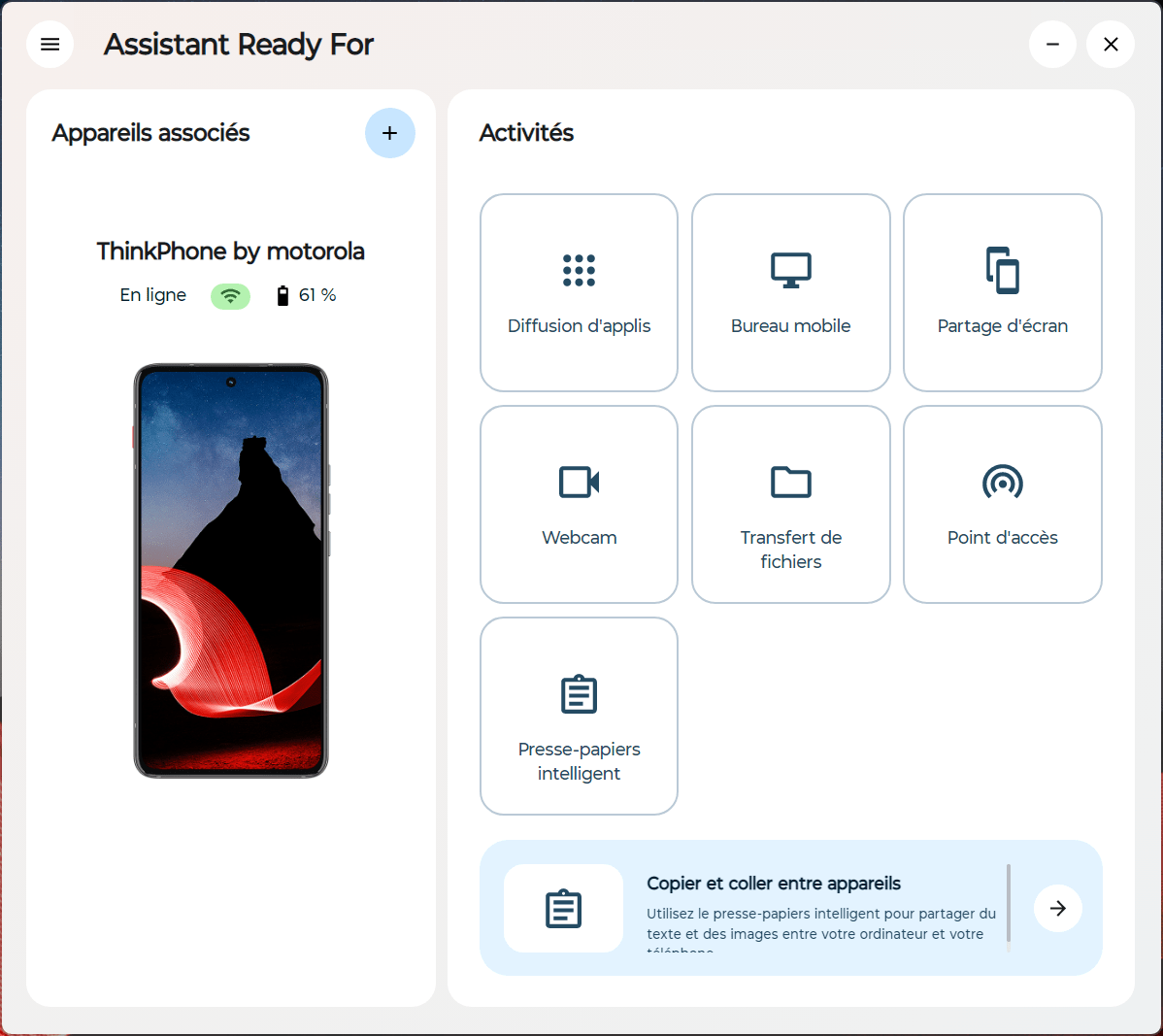 ThinkPhone + ThinkPad: the ideal pair.
ThinkPhone + ThinkPad: the ideal pair.
I like this :
I would like to load…

