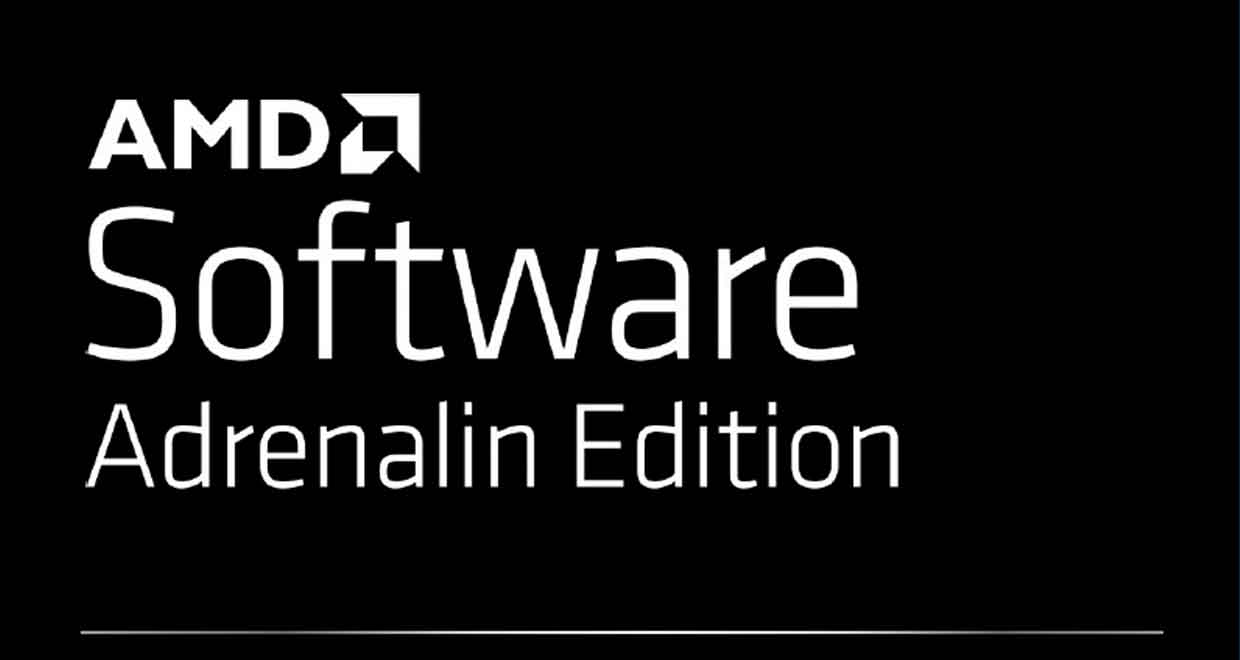Microsoft has been offering the optional Windows update KB5030310 for a few days now. It is also known as Moment 4. It offers many new features, but also brings problems. They affect, for example, Copilot, Virtual Desktop and File Explorer.
In recent news regarding this situation (Windows 11 and KB5030310, many issues occur) we also know that an issue with AMD graphics drivers, Software Adrenalin 23.9.3, has been highlighted.
Many of you have reported this error to us. These are stability issues following adjustments to improve the in-game experience. Unfortunately, crashes occur after installing KB5030310 and this is not an isolated GPU tuning accident.
Many players report in-game freezes accompanied by a shrill sound, especially when using headphones. In some cases, the error message “The performance optimization settings have been restored due to an unexpected system error” appears. The error causes the performance profile to be reset to the default settings after each system restart. This is strange considering that there are reports on it indicate that the error goes so far that the parameters prescribed by the graphics card manufacturer itself are deleted.
Windows 11 update KB5030310 and AMD graphics drivers
There is no shortage of discussions that list several approaches to solving the problem, but remain unsuccessful. It is listed on the Feedback HUB
- Removing AMD graphics drivers,
- Removing AMD chipset drivers,
- Uninstalling certain applications such as Ryzen Master, Afterburner and Riva Tunner.
Some steps require disconnecting from the Internet during new installations to prevent Windows from interfering with the process, while others require a BIOS reset. That doesn’t seem to work either.
One solution is to roll back to a system restore point a few days before installing Moment 4. Finally, a user on the AMD community forum suggests disabling Copilot, which appears to interfere with AMD software. If you want to test this solution, you will need to use the ViveTool utility on the command line. Here is the command to execute
./vivetool /disable /id:44774629,44776738,44850061,42105254,41655236
Source: GinjFo, various, Windowslatest